How to Use Tasks in Microsoft Teams
Microsoft Team Tips and Tricks In this Teams video tutorial, we will talk you through how to use the task[…]
Read more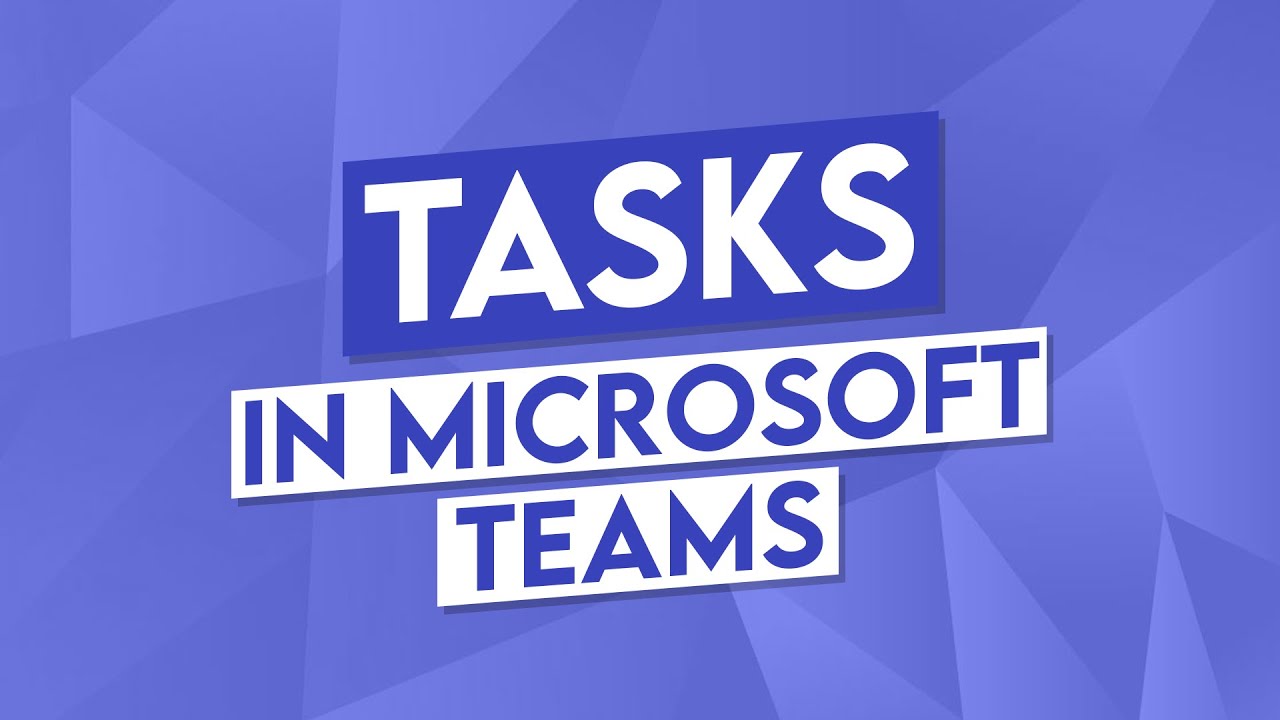
Microsoft Team Tips and Tricks In this Teams video tutorial, we will talk you through how to use the task[…]
Read more
In this step-by-step tutorial, learn about 3 new presentation tricks that will make your next MS Teams meeting even better.[…]
Read more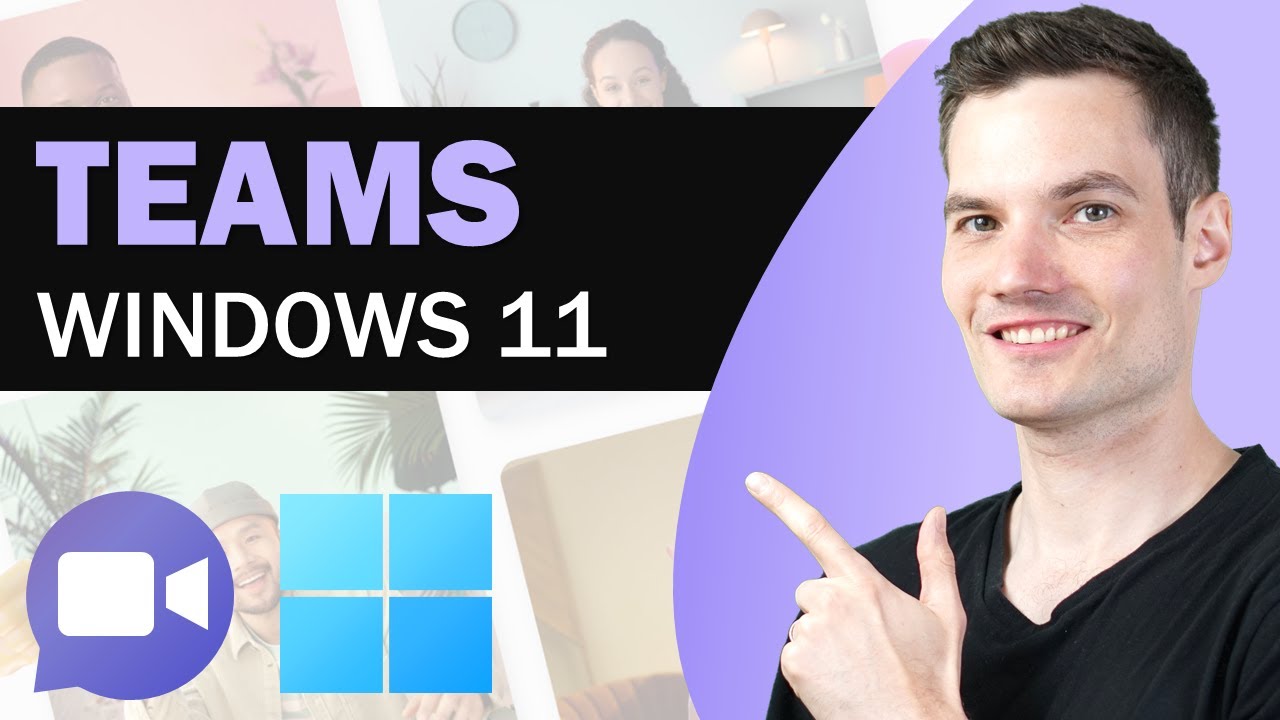
Microsoft Team Tips and Tricks Microsoft Teams is coming to Windows 11 and will be integrated as a default app.[…]
Read more
Microsoft Team Tips and Tricks In this step-by-step 1 minute #shorts tutorial video ⏱, I walk through 3 new features[…]
Read more
Microsoft Team Tips and Tricks This step-by-step tutorial shows you 8 new features for Assignments in Microsoft Teams [2021] The[…]
Read more