How to use Video Filters in Microsoft Teams
Microsoft See how Microsoft Teams makes it easier to customize your video feed for your on-camera meetings. Aisha Miller from[…]
Read more
Microsoft See how Microsoft Teams makes it easier to customize your video feed for your on-camera meetings. Aisha Miller from[…]
Read more
Microsoft This week on MS Refresh: Sean and Matt survive a hurricane together! And this is your November edition of[…]
Read more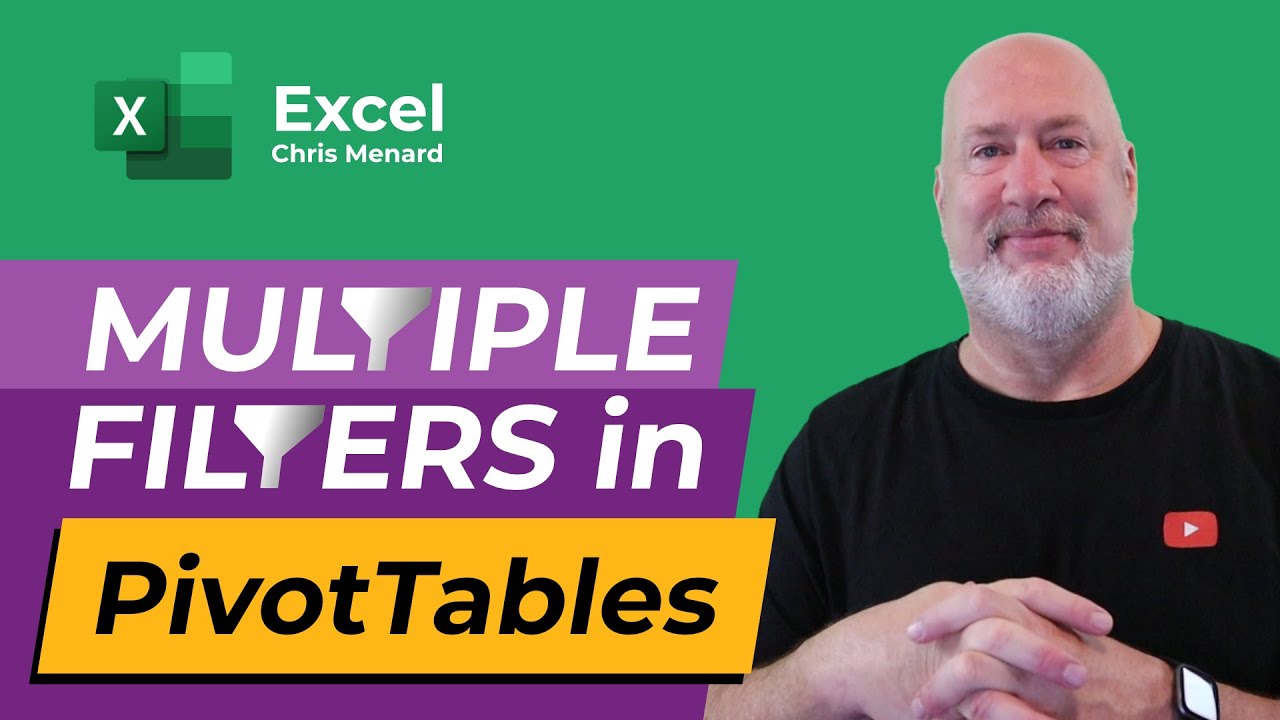
Microsoft Excel Tips and Tricks Filter in PivotTables only allows one filter by default. To filter by more than one[…]
Read more
Microsoft Excel Tips and Tricks So you want to get Excel to list all the dates between two dates. In[…]
Read more
Microsoft Excel Tips and Tricks Excel filters are great. So are Excel PivotTables. They are two of the most popular[…]
Read more