How to Create Breakout Rooms in Microsoft Teams [Before a meeting]
Microsoft Learn how to create breakout rooms in Teams before starting your meeting. Setting this up in 4 quick steps[…]
Read more![How to Create Breakout Rooms in Microsoft Teams [Before a meeting]](https://i3.ytimg.com/vi/1esNX2d8y2o/maxresdefault.jpg)
Microsoft Learn how to create breakout rooms in Teams before starting your meeting. Setting this up in 4 quick steps[…]
Read more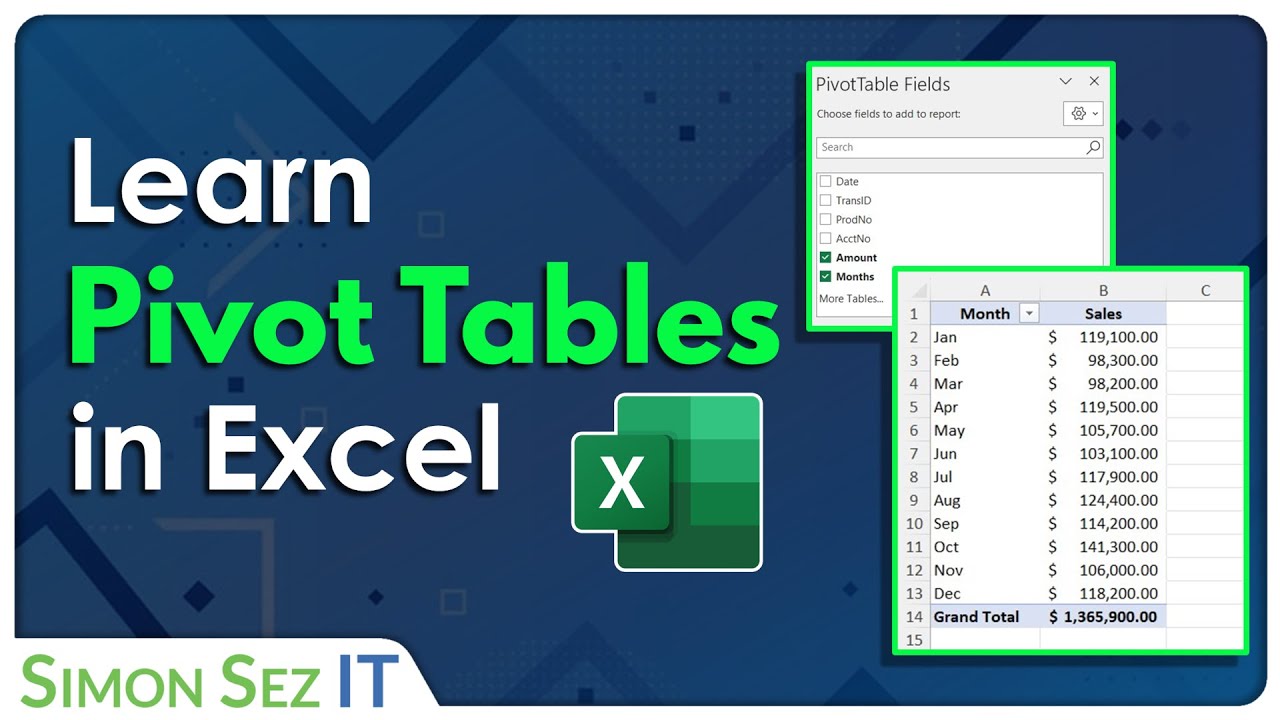
Microsoft Excel Tips and Tricks In this PivotTables in Excel tutorial, we’ll discuss what PivotTables are and why they are[…]
Read more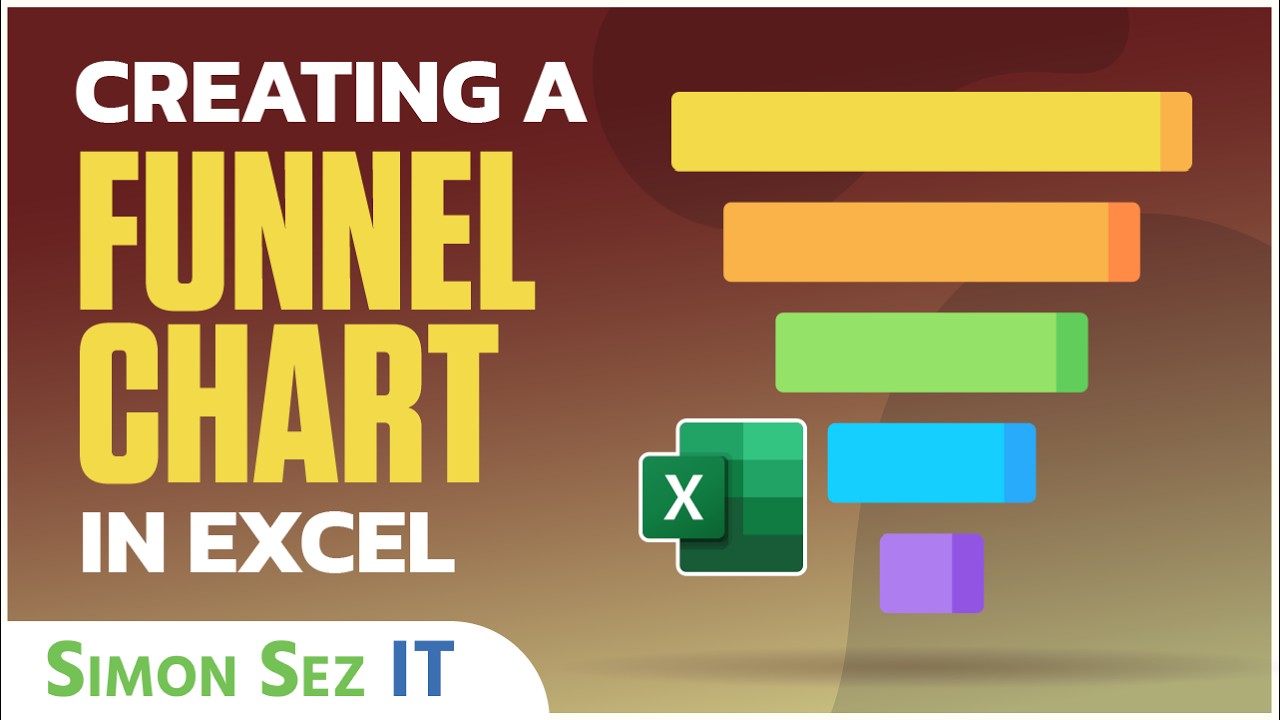
Microsoft Excel Tips and Tricks In this quick Microsoft Excel tutorial video, learn how to create funnel charts in Excel[…]
Read more
Microsoft Excel Tips and Tricks Excel WeePeople font charts enable you to build interesting variations on waffle, bar and column[…]
Read more
Microsoft Excel Tips and Tricks How To Excel In Your Remote Job Credit The Ken Coleman Show
Read more