How to Use Excel’s New TAKE Function to Impress Your Boss and Colleagues
Microsoft Excel Tips and Tricks This tutorial is a step by step deep dive into understanding how to use the[…]
Read more
Microsoft Excel Tips and Tricks This tutorial is a step by step deep dive into understanding how to use the[…]
Read more
Microsoft Excel Tips and Tricks In this Microsoft Excel video tutorial I explain how to populate a list based on[…]
Read more
Microsoft Team Tips and Tricks Welcome to our YouTube video on “Microsoft Teams: Most Useful Tips and Tricks!” In this[…]
Read more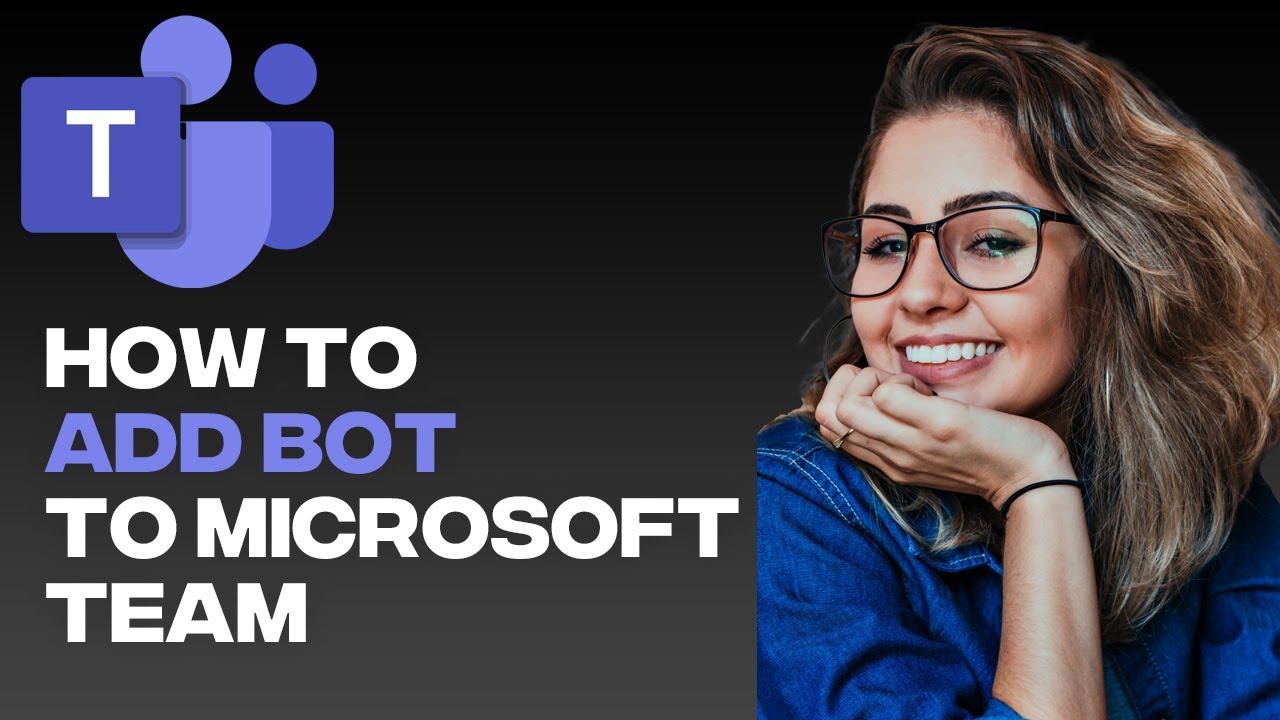
Microsoft Team Tips and Tricks How To Add Bot To Team In Microsoft Teams (2023) Credit Tutorial Expert
Read more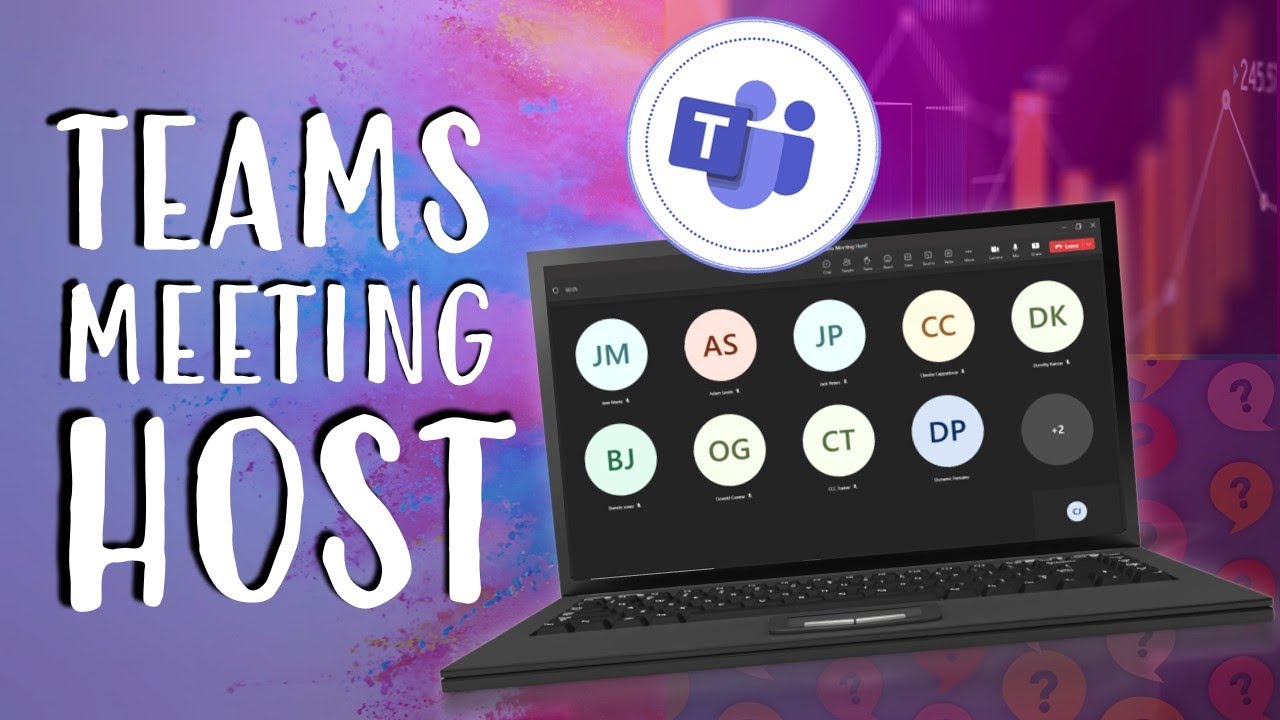
Microsoft Team Tips and Tricks Welcome to our YouTube video, “Become the Best Microsoft Teams Meeting Host – Tips &[…]
Read more