How to Bring all your Important Documents into Microsoft Teams
Microsoft Tips and Tricks A really common scenario and question “how can we add multiple libraries to the #microsoftteam that[…]
Read more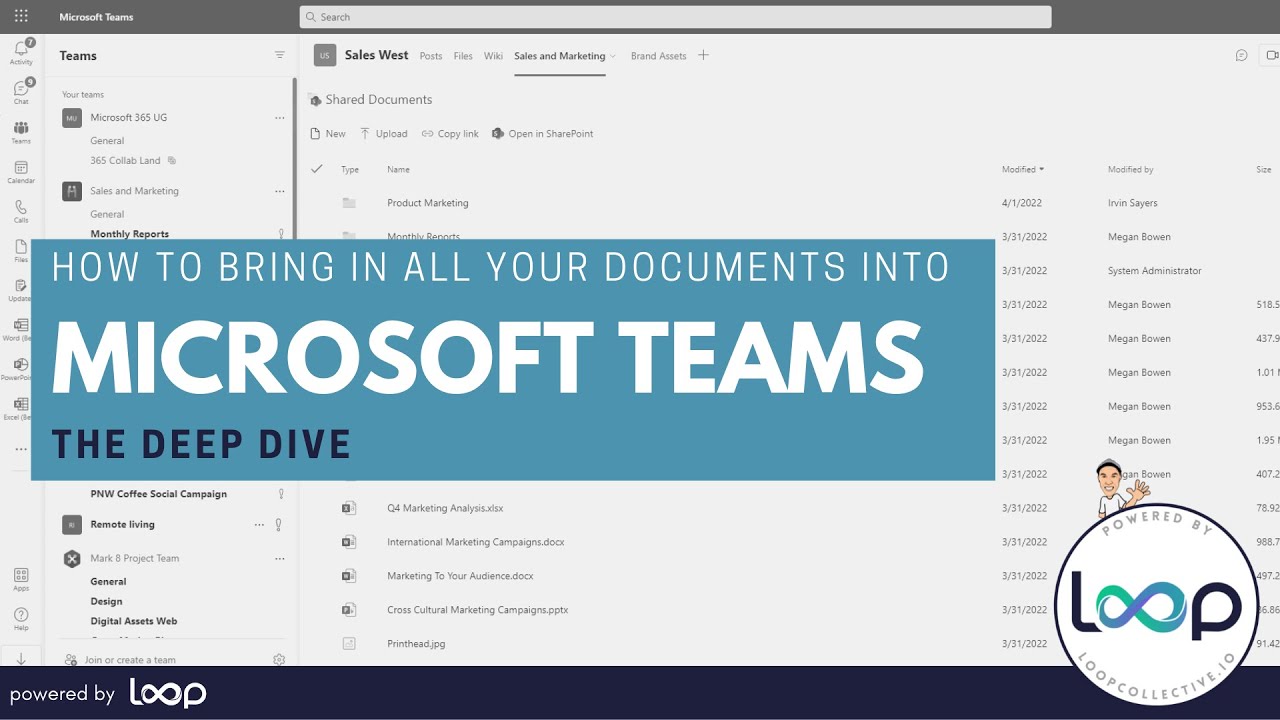
Microsoft Tips and Tricks A really common scenario and question “how can we add multiple libraries to the #microsoftteam that[…]
Read more
Microsoft Tips and Tricks Sometimes it’s nice to be able to draw something out for your co-workers, like a graph[…]
Read more
Microsoft Tips and Tricks Top 10 Microsoft Teams tips & tricks Credit Bubble Up
Read more
Microsoft Tips and Tricks Foxit PDF Editor’s integration with Microsoft Teams enables users to collaborate and review PDF documents right[…]
Read more
Microsoft Tips and Tricks Learn how to migrate Microsoft Teams components like team or channel. Get to know what is[…]
Read more