How to Find Duplicates Across Excel Worksheets
Microsoft Excel Tips and Tricks In this tutorial, I show you how to identify duplicate entries between two separate worksheets[…]
Read more
Microsoft Excel Tips and Tricks In this tutorial, I show you how to identify duplicate entries between two separate worksheets[…]
Read more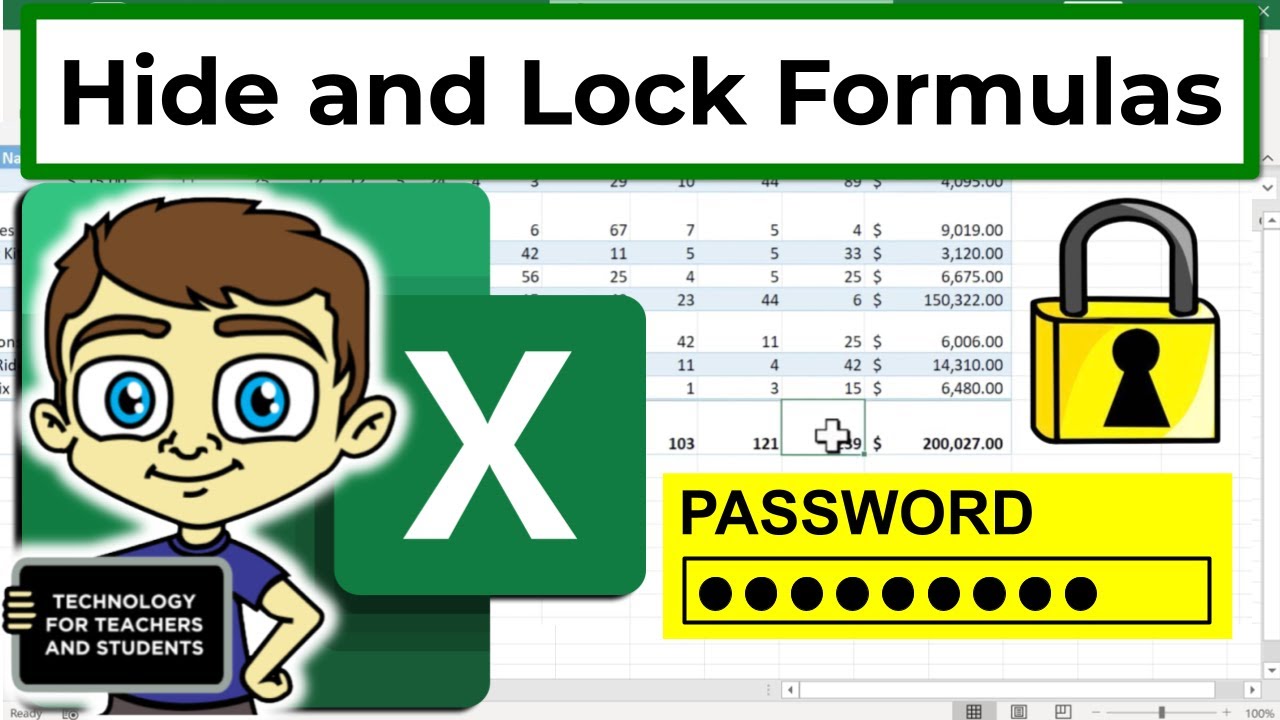
Microsoft Excel Tips and Tricks How to Hide and Lock Your Excel Formulas Credit Technology for Teachers and Students
Read more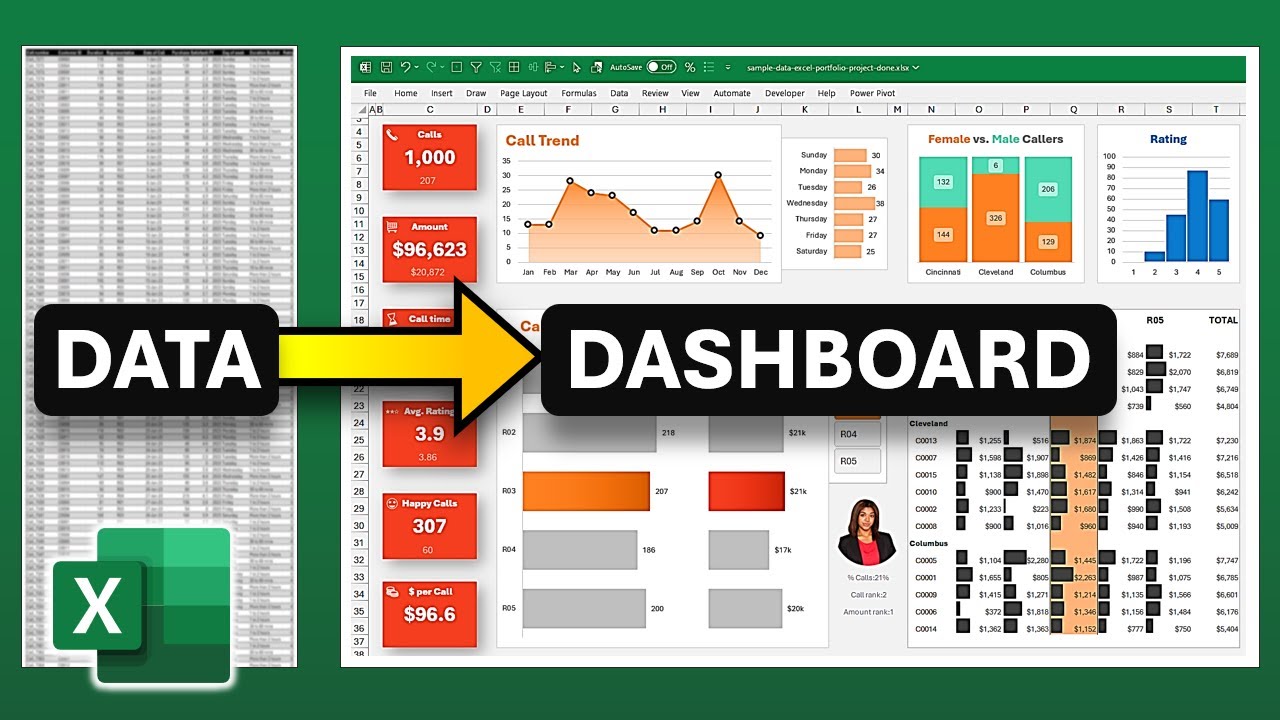
Microsoft Excel Tips and Tricks Become an Excel PRO with this complete Dashboard Project Credit Chandoo
Read more
Microsoft Excel Tips and Tricks Create an automated invoice template in Excel with a tracker, auto-invoice numbering, and self-clearing features[…]
Read more
Microsoft Excel Tips and Tricks Starting in May 2025, Microsoft Excel’s Copilot will have a new game-changing feature: It will[…]
Read more