Excel Tips – Sort by Color
Excel Tips and Tutorials Excel Tips – Sort by Color. Credit Create and Learn
Read more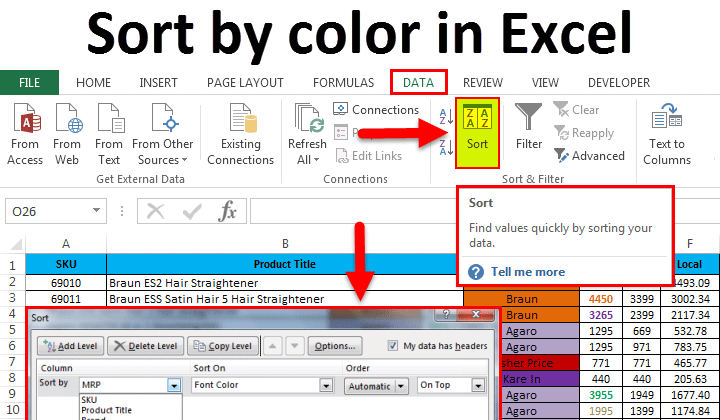
Excel Tips and Tutorials Excel Tips – Sort by Color. Credit Create and Learn
Read more
Excel Tips and Tutorials Business Intelligence Clinic – Power BI , Excel , and Tableau. Credit Create and Learn
Read more
Excel Tips and Tutorials Power BI Tips – Conditional Formatting Credit Create and Learn
Read more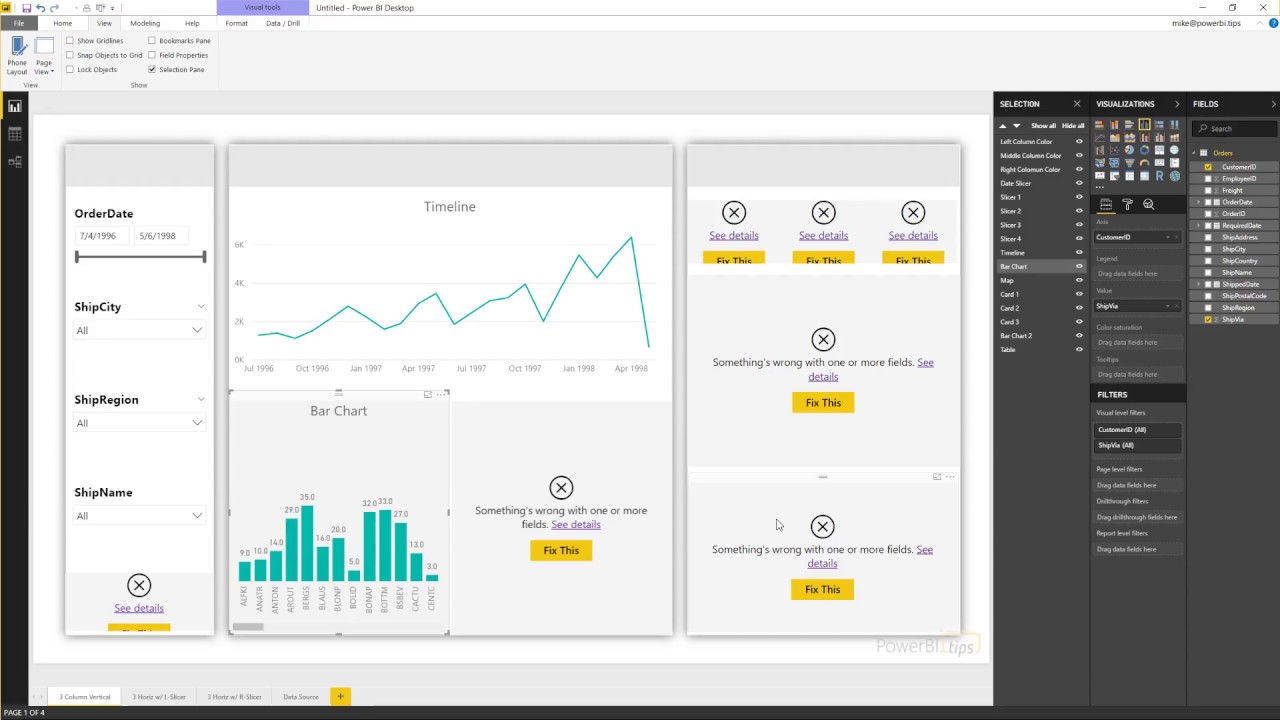
Excel Tips and Tutorials Power BI Tips – Adding a Link to a Picture. Credit Create and Learn
Read more
Excel Tips and Tutorials Power BI Tips – Map Styles Credit Create and Learn
Read more