10 Resistance Band Workouts to Strengthen Your Body
Fitness Tips Just like free weights, exercise bands come in a range of resistance levels, from highly stretchable to heavy-duty[…]
Read more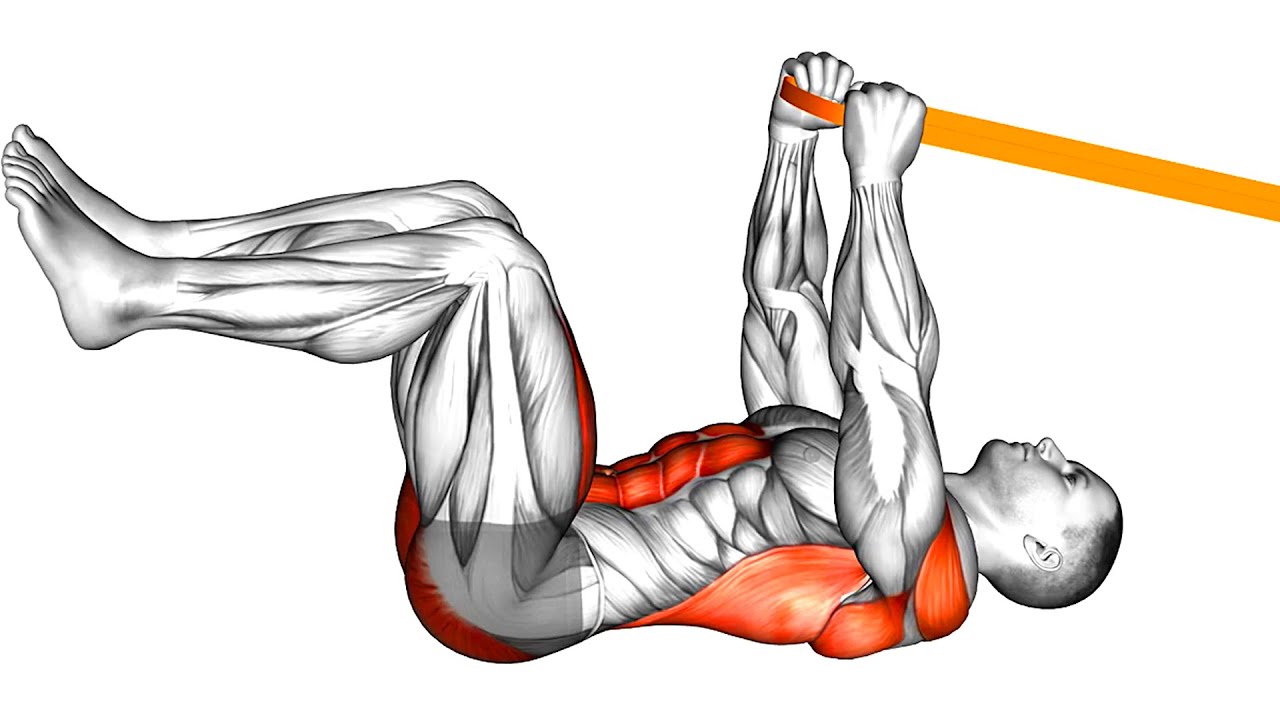
Fitness Tips Just like free weights, exercise bands come in a range of resistance levels, from highly stretchable to heavy-duty[…]
Read more
How to You can use these two methods for streaming via a desktop computer or a console. We used Twitch[…]
Read more
How to AirDrop is a simple tool that allows you to share files between Apple devices. Here is how to[…]
Read more
How to This is a quick way to change the background color in Photoshop using the Quick Selection Tool and[…]
Read more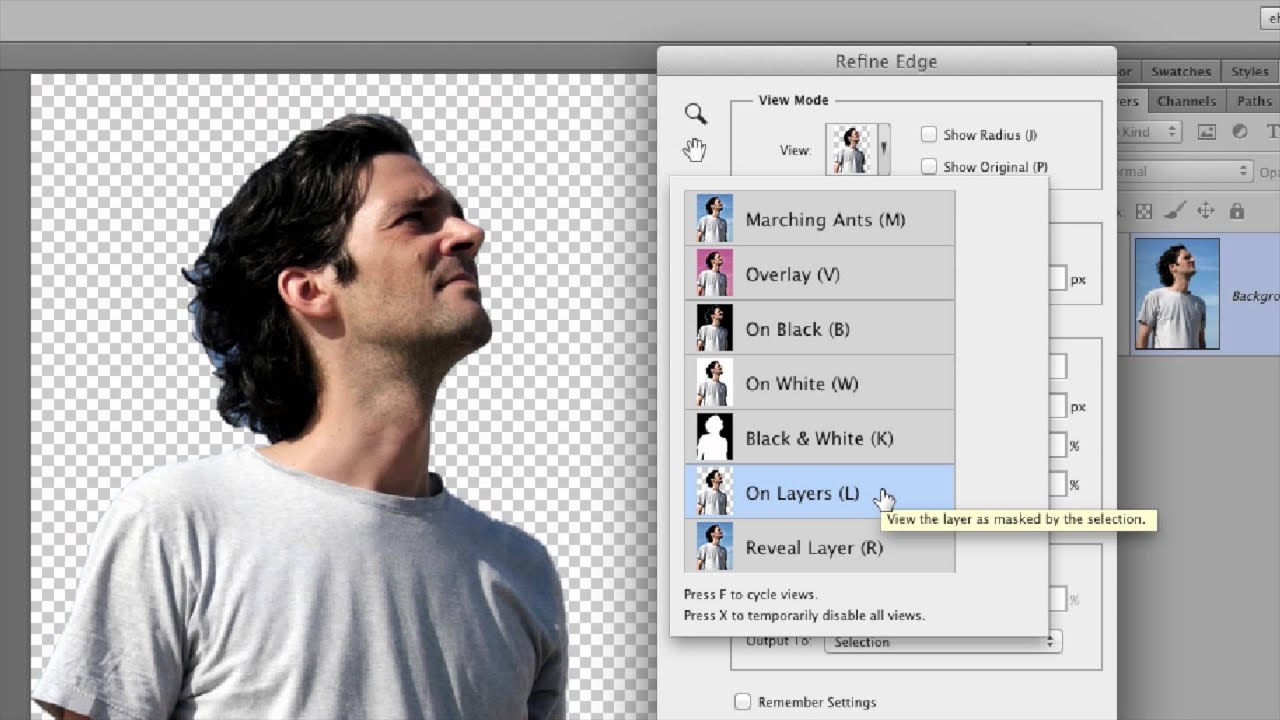
How to This is a quick way to cut out an image in Photoshop and place it on a new[…]
Read more